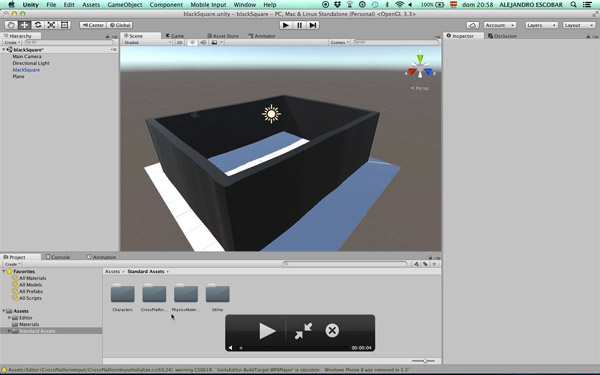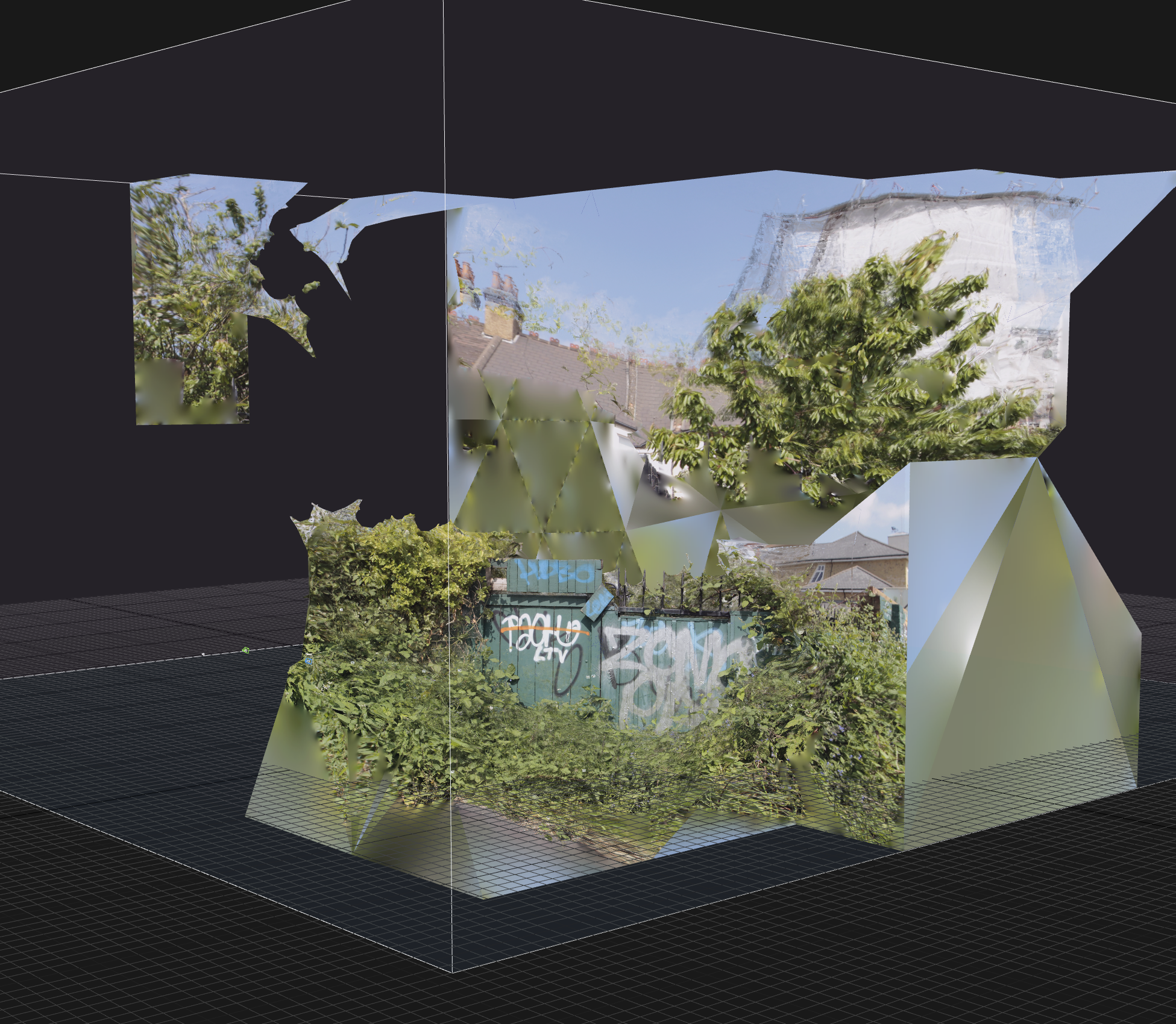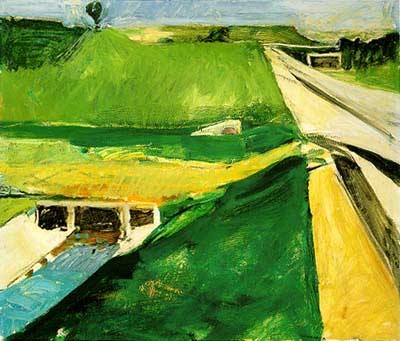This week I am part of an exhibition called “Everyone should paint a black square at least once in their life”, I is on display at Raum Gallery. It is very interesting to see how 14 people approach this theme from so many different perspectives.
I have to say that this was a quite interesting experiment for me as I wasn’t sure about what I wanted to make just hours before the deadline. At the end I delivered a piece that evolved onto the most unexpected thing as I ended up doing a drawing/text piece.
The day before that I made a drawing of a landscape inside an black square using a fairly complicated process. I did record the whole process as I thought it would present it next to the piece, On the day of the opening and having a chat with Anthi and Donald, I ended up writing a text that became a significant part of the piece.
The process (text)
- A Preview was used to open a .jpg file made from a screen capture of a environment created using a .fbx file made from a .svg file generated from a .jpg file built from a .cr2 file of a Black Square drawn over a white sheet of paper from a black notebook.
- A Blender was used to import a .svg file made from a .jpg file built from a .cr2 file of a Black Square drawn over a white sheet of paper from a black notebook. A curve was converted into a mesh and then it was extruded on a “Z” axis, afterwards it was exported as a .fbx
- A Photoshop was used to open a .cr2 file of a Black Square drawn over a white sheet of paper from a black notebook.. It was developed and it and saved as a .jpg
- A black marker was used to draw a Black Square over a white sheet of paper from a black notebook.
- A camera was used to make a .cr2 file of a Black Square drawn over a white sheet of paper from a black notebook.
- A Illustrator was used to open a .jpg file built from a .cr2 file of a Black Square drawn over a white sheet of paper from a black notebook. It was converted into a vector shape and exported it as a .svg
- A Unity was used to import a .fbx file created from a .svg file made from a .jpg file built from a .cr2 file of a Black Square drawn over a white sheet of paper from a black notebook. It was placed on a plane and scaled up until it looked huge, then, a prefab character was placed inside and used to walk around to test all. Some mountains and trees were added and it was tested again. A prefab character was used to find a perfect spot, then, cmnd+shift+3 were pressed to create a .jpg file from a screen capture.
- A black pen was used to draw a landscape inside a black square that was drawn over a white sheet of paper from a black notebook using a black marker. It was a landscape from a .jpg file made from a screen capture of a 3D environment generated using a .fbx file created from a .svg file that was made from a .jpg file built from a .cr2 file of a Black Square drawn over a white sheet of paper from a black notebook.
The process
Finding the right spot
I did Run the Unity file and walked around the space util I found the perfect spot to make my drawing.
My reflections I had the intention to ad text as part of my pieces, this exercise has given me some ideas to use it in the future, It was fun to remove my self from the text and make it as a vague instructional document. I thing I will keep on looking for new ways to reflect about my process. ]]>